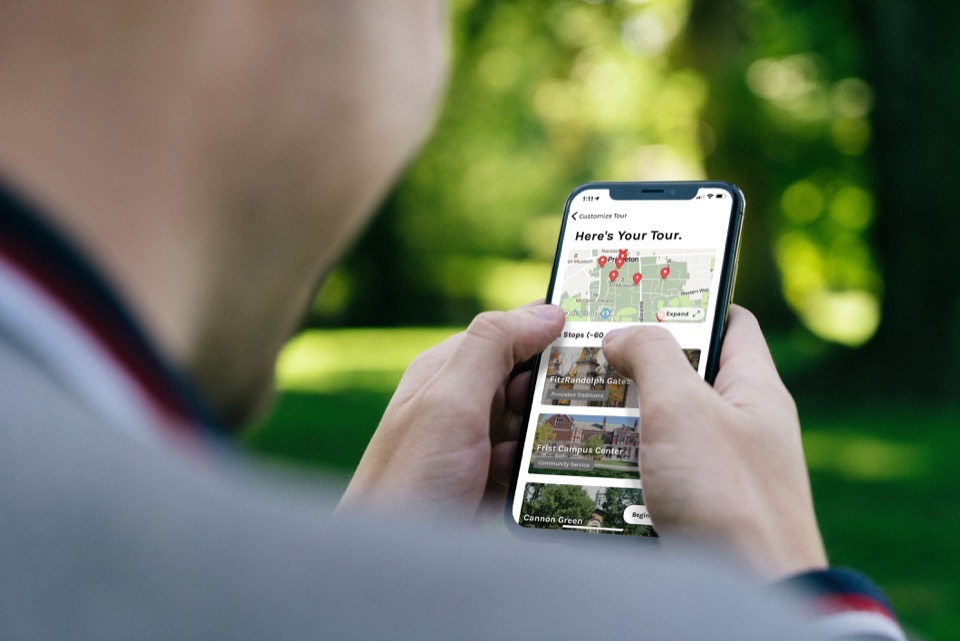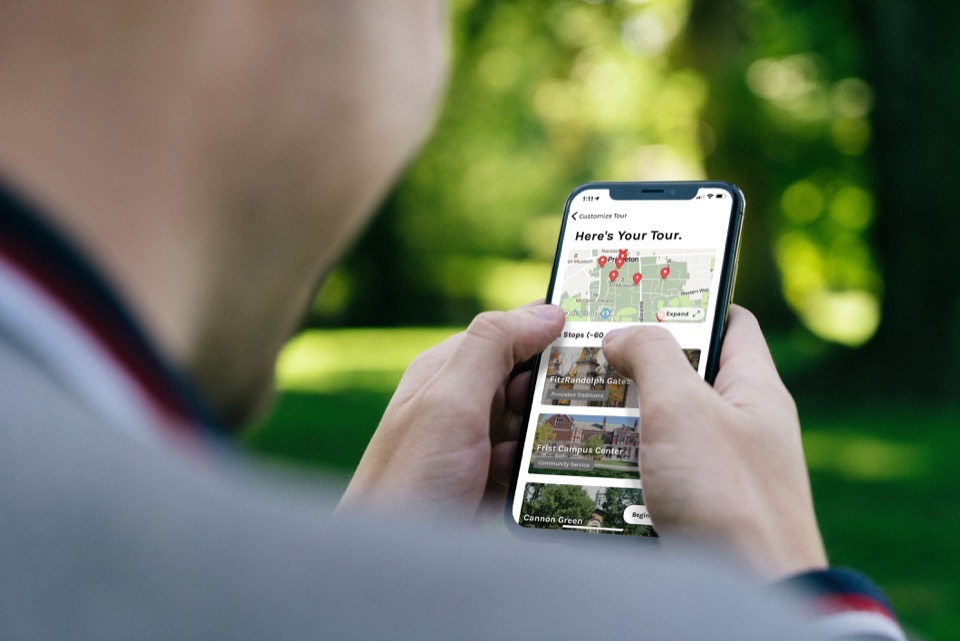Interactive campus maps are a powerful tool to help improve the campus experience for staff and students. Not only do they provide valuable insight into the campus layout, but you can also use them creatively to make the campus environment more enjoyable, informative, and safe. In this blog post, we'll explore nine creative ways to use your interactive map to improve campus life for staff and students.
1. Use It as a Virtual Tour Guide
A large part of the college recruitment process involves getting prospective students and staff to come to campus and get a feel for what life would be like at the school. With an interactive virtual map, colleges allow visitors to find their way around and learn about different areas of the university before even stepping foot on campus. You can highlight popular buildings, landmarks, and other points of interest with detailed descriptions, photos, and videos. In addition, a virtual tour can help staff and students get familiar with the campus, making it easier for them to find their way around and quickly reach their desired destination.
2. Pin Important Locations
Pinning essential locations on your interactive map is a great way to help staff and students easily find and navigate the campus and its hotspots like dining halls, libraries, student services, residence halls, classrooms, and more. Marking the most-frequented spots helps everyone know where they need to go quickly and easily.
3. Increase Campus Involvement
Interactive maps are a great way to increase involvement and engagement among students, faculty, and staff. An interactive map can also highlight on-campus events, allowing students to learn more about what is happening around them. This is a great way to promote clubs and organizations, giving them more visibility on campus.
4. Highlight Lecture Halls, Classrooms, and Faculty Offices
An interactive map can help new students orient themselves to the campus and plan ahead for where their classes will be. With an interactive map, users can easily find and explore each building, lecture hall, classroom, and faculty office on campus. Not only will this save them time and frustration trying to navigate the campus independently, but it will also provide a better sense of the environment they will be studying in.
5. Enhance Self-Guided Walking Tours
In addition to virtual tours, an interactive map can help visitors see the campus on their own time with self-guided walking tours. Use the map to create a self-guided walking tour showing the best interest points for students, faculty, and visitors. Self-guided walking tours using the interactive map can be a great way to give students and staff an orientation of the campus while they explore independently.
6. Showcase Safety & Security
Utilizing an interactive map for safety and security measures can provide peace of mind for staff and students. By pinpointing emergency exits, campus police, and first-aid locations, you can help ensure the campus community is always safe and secure. It can also provide real-time updates on any security issues or potential threats, allowing everyone to stay informed and take appropriate action.
7. Enhance Accessibility
Interactive campus maps can improve the campus experience for all students and staff, particularly those with disabilities. The map can highlight campus accessibility resources like wheelchair-accessible entrances, elevators, and accessible bathrooms. By making accessibility a priority, interactive maps help ensure that all students, faculty, and visitors feel welcome and safe.
8. Facilitate Communication
An interactive map can be an excellent tool for communication. Campus staff can use the map to share important messages and updates with students, such as course and event information, class cancellations, emergency notifications, and more. In addition, it can provide an easy way for students and faculty to find or contact one another quickly and easily.
9. Showcase Campus with Photos & Videos
You can use Interactive maps to capture and share the beauty of your campus with visitors and staff alike. Whether highlighting the campus' green spaces or admired architectural features, the video viewbook can bring a map to life. Showcase the unique stories and culture of the campus, allowing visitors to explore from afar and keep them engaged even when they're not physically on campus.
Contact StudentBridge
For more information on using interactive mapping and other digital engagement solutions to improve campus life for staff and students, contact StudentBridge. Our team can help you leverage technology to create a more engaging and informative campus experience. We have a range of tools that can help your institution boost enrollment and keep students connected with the campus.
To learn more about our services and how we can help you create a dynamic campus experience, visit our case studies or contact StudentBridge today.